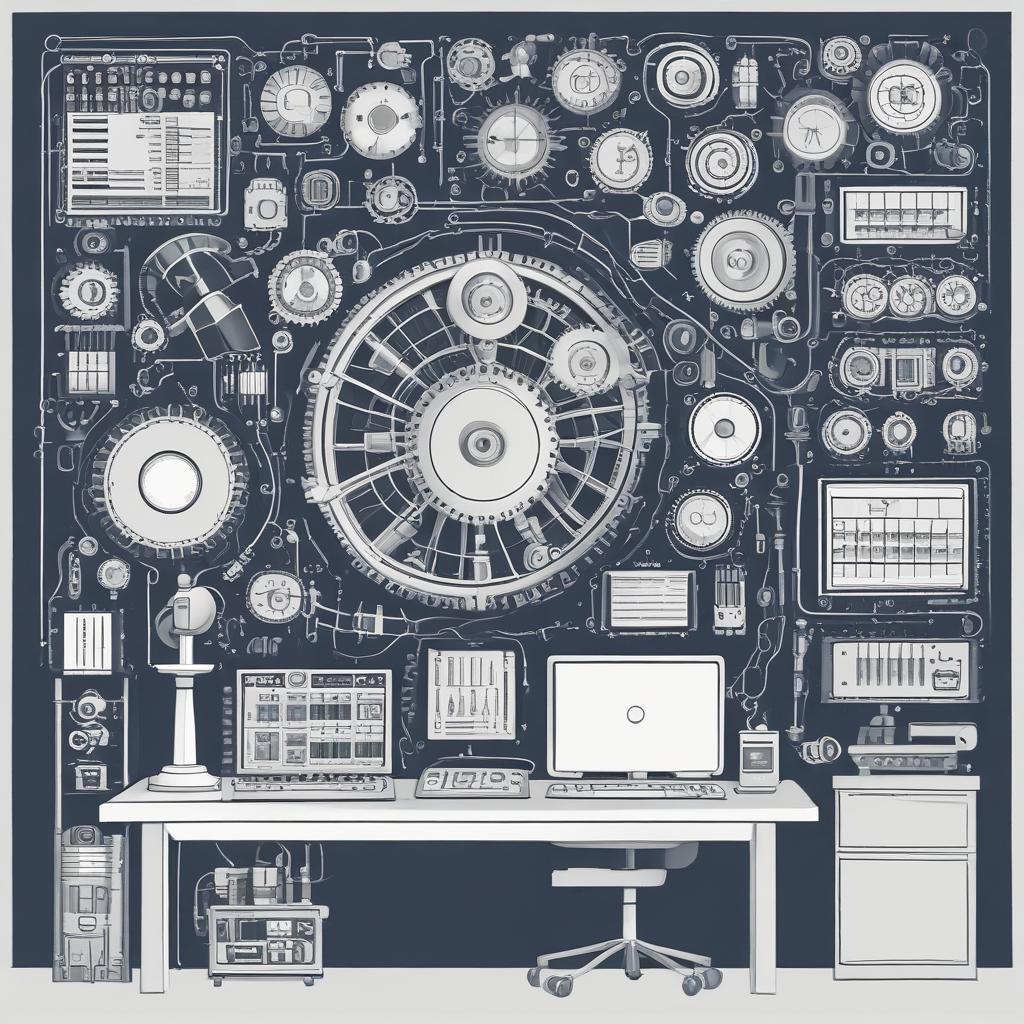Guide to API Automation Testing
What is api automation testing, how to do it, best practices and how to report and analyze test results
31 Mar 2024

API Automation Testing
Application Programming Interfaces (APIs) enable systems to interact with one another and share data via defined contracts. Testing APIs and providing visibility into testing are essential for releasing robust, high-quality APIs.
Learning about APIs
APIs define the methods and data formats developers can use to request and exchange information between different systems.
APIs abstract away the complexity of underlying systems and allow developers to use functionality provided by other applications or services without needing to understand their internal workings.
Protocols used for APIs include HTTP/HTTPS, SOAP, and Websockets. Architectural styles such as REST use HTTP methods to perform CRUD (Create, Read, Update, Delete) operations on resources. APIs typically use JSON or XML for data exchange.
For example, the Tesults API includes a way to fetch test results data (https://www.tesults.com/docs/api/results) with a call to https://www.tesults.com/api/results and returns results data in a JSON format:
{
"data": {
"code": 200,
"message": "Success",
"results": {
"runs": [
{
"created_time": 1631398688540,
"pass": 149,
"total": 150,
"build_name": "1.0.0",
"build_result": "pass",
"build_raw_result": "passed",
"run_url": "https://...",
"cases": [
{
"name": "Sign in successfully",
"desc": "Signs in to site",
"suite": "Authentication",
"result": "pass",
"duration": 11122000,
"num": 0,
"hash": "7c95f9b7-578d92c19fdd",
"_CustomField": "Custom value",
"params": {
"terrain": "land",
"climate": "warm",
"temperature": "25C"
},
"files": [
"screenshot1.png", "test.log"
]
"files_base_path": "/files/base/path"
},
{'{... more test cases}'}
]
]
},
"cursor": {''}
}
}
What is API automation testing?
API automation testing uses tools and frameworks to test API functionality, reliability, performance, and security. Automated tests make requests and verify the responses automatically. Tests can rapidly cover a complex number of parameter combinations.
Why API automation testing matters and the benefits it provides
- Efficiency: Automated tests run quickly and repeatedly, saving time compared with manual testing.
- Consistency: Automated tests execute the same steps consistently, reducing the chance of human error.
- Reusability: Test scripts reuse across different environments and configurations.
- Early Detection of Issues: Automated tests can be integrated into CI/CD pipelines, allowing issues to be detected early in the development process.
- Scalability: As the number of APIs and endpoints grows, automation helps manage the testing workload more effectively.
Automated API tests can be written using a custom test framework in any programming language. Still, usually, it's helpful to use a popular test framework for the language in use, for example:
- Java - JUnit, TestNG
- Python - pytest, Robot
- C# - NUnit, xUnit
- Ruby - RSpec
- JS - Mocha, Jasmine, Jest
Another option is to consider using a general-purpose test framework rather than an API-building and testing-focused tool like Postman.
Types of API testing
Functional testing
Functional API testing verifies that an API's functions and features work as expected. It focuses on testing the API's behavior based on its defined functionality and requirements without delving into its internal implementation details.
- Testing Endpoints: Functional testing involves testing each API endpoint to ensure it performs the intended function. Testing includes verifying that the endpoint handles different requests (GET, POST, PUT, DELETE, etc.) and responds with the expected data or status codes.
- Validating Input and Output: Functional testing verifies that the API correctly processes input data and generates the expected output. Testing should check for proper validation of request parameters, handling of edge cases, and formatting of response data.
- Testing Business Logic: Functional testing examines the business logic implemented within the API to ensure it behaves correctly according to the specified requirements. Tests verify conditional logic, calculations, data transformations, and other processing logic.
- Handling Error Conditions: Functional testing includes testing how the API handles error conditions, such as invalid input, authentication failures, and internal errors. Tests ensure correct error responses and graceful handling of adverse conditions.
- Security Testing: While not always explicitly part of functional testing, verifying that the API adheres to security requirements (such as authentication, authorization, and data encryption) is essential for ensuring its overall functionality and integrity.
Load testing
API load testing involves assessing an API's performance and scalability by subjecting it to simulated loads and measuring its response under various stress levels. The goal is to determine how well the API performs under normal and peak usage conditions, identify potential bottlenecks or performance issues, and ensure that it can handle the expected volume of requests without degradation in performance.
API load testing helps organizations ensure their APIs handle the expected workload and provide acceptable performance levels under various conditions. Organizations can improve their APIs' reliability, scalability, and user experience by identifying and addressing performance issues early in the development lifecycle.
Security testing
API security testing involves assessing an API's security vulnerabilities and weaknesses to ensure adequate protection against potential threats and attacks. It identifies and mitigates security risks that could compromise the API's confidentiality, integrity, availability, and associated data.
API security testing helps organizations identify and remediate security vulnerabilities early in the development lifecycle, reducing the risk of security breaches and protecting sensitive data from unauthorized access or manipulation. By incorporating security testing into API development, organizations can build more secure and resilient APIs that inspire trust and confidence among users and stakeholders.
Compatibility testing
API compatibility testing ensures that an API functions correctly across different environments, platforms, and configurations, including various operating systems, web browsers, devices, and software versions. The goal is to verify that the API remains consistent and interoperable across diverse environments, minimizing the risk of compatibility issues for developers and users who integrate with or consume the API.
API compatibility testing helps ensure that the API delivers consistent behavior and functionality across diverse environments, platforms, and configurations. Organizations can enhance their APIs' reliability, interoperability, and usability for developers and users by identifying and addressing compatibility issues early in the development lifecycle.
What are common challenges with API automation testing?
Access to multiple linked systems
- Dependency management is complex as APIs rely on other systems.
- Setting up accurate test environments with all dependencies is time-consuming.
- Managing and synchronizing test data across systems can be difficult.
- Integration testing across interconnected systems requires careful coordination.
- Handling version compatibility of APIs adds complexity.
- Coordinating test execution across systems requires robust orchestration.
- Monitoring and debugging issues across interconnected systems is challenging.
Overcoming these challenges requires systematic planning, collaboration, and the use of appropriate tools and techniques.
Complicated protocols
Dealing with complicated protocols presents challenges in API automation testing:
- Understanding the protocol intricacies is time-consuming.
- Testing tools may need more support for complex protocols.
- Test scripts become more complex and more challenging to manage.
- Manipulating test data within complex protocols is challenging.
- Dynamic protocol behaviors require specialized test handling.
- Error handling in complex protocols needs careful consideration.
Addressing these challenges may require specialized tools, custom solutions, and close collaboration between testing and development teams.
Managing test data
Managing test data in API automation testing poses challenges:
- Complexity: Test data varies in complexity, requiring realistic scenarios.
- Synchronization: Maintaining consistent data across environments is challenging.
- Dependency: APIs often rely on external systems, complicating data management.
- Privacy: Sensitive data requires proper anonymization or masking.
- Volume: Handling large datasets for testing can be resource-intensive.
- Cleanup: Ensuring data integrity post-test execution is crucial.
- Versioning: Managing compatibility across evolving APIs adds complexity.
Robust data management strategies and team collaboration are essential to overcome these challenges.
Understanding the business application logic
Understanding business application logic for API test automation presents challenges:
- Complex processes require a deep understanding of the business domain.
- Inadequate documentation hinders understanding and testing.
- Managing integration points between various systems is challenging.
- Capturing dynamic behavior in tests requires careful consideration.
- Testing transactional workflows and ensuring data consistency is complex.
- Error-handling scenarios need to be anticipated and tested.
- Compliance with regulatory requirements adds complexity.
Effective collaboration and exploring the application's behavior are crucial to overcome these challenges.
Why choose Tesults for reporting API test results?
API automation test reporting is a critical part of the testing infrastructure. With excellent reporting, analysis, and notifications, the investment in automation testing is fully realized.
- Real-time Reporting: Tesults provides real-time reporting capabilities, allowing you to monitor test results as they occur and quickly identify issues or failures.
- Customizable Dashboards: Tesults offers customizable dashboards and visualizations, allowing you to tailor reports to your specific needs and preferences.
- Integration with CI/CD Tools: Tesults integrates seamlessly with widespread continuous integration and continuous deployment (CI/CD) tools, enabling automated test reporting as part of your development workflow. Automated analysis: Tesults tracks historical test results and trends over time, automatically analyzing performance metrics and identifying patterns or trends in your test results.
- Collaboration Features: Tesults provides collaboration features, such as sharing reports with team members and stakeholders and facilitating communication and collaboration around test results.
- Ease of Use: Tesults offers a user-friendly interface and simple setup process, making it easy to get started with API automation test reporting.
- Scalability: Tesults handles large volumes of test data and scales with your testing needs, ensuring reliable performance and stability even as your testing requirements grow.
- Flexibility and Freedom: Tesults integrates with all popular test frameworks and languages in minutes. Write tests however you want without any need to make modifications for reporting purposes.
Tesults offers comprehensive reporting capabilities for API automation testing, helping teams track test results, identify issues, and improve the quality of their software products effectively.
How to report API automation test results with Tesults?
- Sign Up and Create an Account: Visit the Tesults website at https://www.tesults.com and sign up.
- Integrate Tesults with your tests: Tesults integrates with all popular test frameworks and languages. Integration usually takes a couple of minutes.
- Generate and Upload Test Results: Run your API automation tests to automatically transmit test results data to Tesults for analysis and reporting.
- View Test Reports: Once the test results are uploaded, you can view detailed test reports on the Tesults dashboard. The reports include information such as test case status (pass/fail), execution time, and any associated logs or screenshots, along with automated analysis of new failing, passing, or flaky tests. Optionally enable notifications to receive information about results when away from your computer.
- Analyze and Share Reports: Analyze the test reports to identify any issues or failures in your API automation tests. You can share reports with team members and stakeholders, facilitating collaboration and communication around test results.
- Integrate with CI/CD Pipelines (Optional): If you're using a CI/CD pipeline, you can integrate Tesults into your workflow to automate test result reporting. Configure your CI/CD tool to run the Tesults client after the test execution step to upload test results to Tesults automatically.
By following these steps, you can effectively report API automation test results using Tesults, gaining insights into the quality and performance of your APIs and facilitating continuous improvement in your testing processes.
Test cases for testing APIs
Checking CRUD operations, examining code status and HTTP response
API tests for checking CRUD (Create, Read, Update, Delete) operations verify that the API endpoints responsible for these operations function correctly and consistently.
Additional considerations for API tests covering CRUD operations include:
- Error scenarios such as invalid requests and unauthorized access attempts.
- Input validation and error handling for each operation.
- Concurrency and race conditions testing. Especially in multi-user or distributed systems.
- Ensuring API responses adhere to defined standards and formats (e.g., JSON or XML).
- Performance testing to evaluate the scalability and efficiency of CRUD operations. Especially under load.
Verify API keys
When verifying API keys, you want to ensure they are correctly generated, secured, and authenticated. By testing aspects of API key management, you can ensure that API keys are effectively utilized, secured, and managed in your API ecosystem.
Handling of errors
API tests for handling errors focus on verifying that the API responds appropriately and accurately in error scenarios. By testing error scenarios, you can ensure that your API handles errors gracefully, provides clear and informative error messages, and maintains robustness and reliability in adverse conditions.
Security tests
API tests for testing security focus on identifying vulnerabilities and weaknesses in the API implementation and ensuring that appropriate security measures are in place to protect against potential threats and attacks.
By testing the security aspects of the API, you can identify and mitigate potential security vulnerabilities early in the development lifecycle, ensuring that the API is resilient against common security threats and compliant with security best practices and standards.
Best practices for API automation testing
Here are some best practices for API automation testing:
- Start with a Clear Strategy: Define objectives, scope, and success criteria for API automation testing. Identify the key functionalities, use cases, and scenarios to be automated based on priority and business impact.
- Design Robust Test Cases: Create well-designed test cases covering positive and negative scenarios, edge cases, and error conditions. Test various input combinations, boundary conditions, and invalid inputs to ensure comprehensive test coverage.
- Use Test Automation Frameworks: Utilize test automation frameworks and tools to streamline test creation, execution, and reporting. Choose frameworks that support your programming language and provide features for test data management, assertion libraries, and integration with CI/CD pipelines.
- Mock External Dependencies: Mock third-party APIs and databases. The API is then isolated under test, creating reliable and repeatable tests. Mocking dependencies helps eliminate external factors affecting test results and speeds up test execution. Parameterize Test Data: To make tests more reusable and maintainable. Separate test data from test logic and use data-driven techniques to test various input values and scenarios without modifying the test code.
- Implement Assertions Carefully: Use assertions to verify expected behavior and outcomes of API calls. Ensure that assertions are meaningful, specific, and focused on relevant aspects of the API response, such as status codes, headers, and response body attributes.
- Handle Authentication and Authorization: Implement authentication and authorization mechanisms in test automation scripts to ensure that tests interact with the API securely and simulate real-world user access levels and permissions.
- Prioritize Performance Testing: Include performance testing as part of API automation testing to evaluate the API's responsiveness, scalability, and reliability under different load conditions—test API response times, throughput, and resource utilization to identify performance bottlenecks and optimize API performance.
- Integrate with CI/CD Pipelines: Integrate API automation tests into continuous integration and deployment pipelines to automate test execution and report generation. Run tests automatically on code changes and ensure builds do not deploy if tests fail. Monitor and Maintain Tests: Monitor test results regularly and maintain test suites to ensure their relevance and effectiveness over time. Review and update tests as APIs evolve, requirements change, and new features are introduced.
By following these best practices, you can create robust, efficient, and maintainable API automation tests that provide reliable feedback on the quality and functionality of your APIs throughout the software development lifecycle.
Conclusion
API automation testing is critical for releasing high quality and robust APIs. Effective test reporting, analysis and awareness of test results data is essential for appropriate action based on the output of testing.
FAQs
- Is API testing manual or automated? You can choose to test APIs manually or automatically. For the reasons discussed in the 'Why API automation testing matters and the benefits it provides' section above, we highly recommend automating API tests.
- What types of API tests are there? This article discusses in detail four broad groups of API tests: functional, load, security, and compatibility tests.
- How does Tesults ensure test result accuracy? Tesults integrates with all popular test frameworks to give teams a comprehensive analysis of their API test automation results from every test run across their systems. Examining data across test runs is the only way to achieve automated regression analysis and flaky test identification, and Tesults handles this process for development teams.
- What programming languages should be used for API testing? You can use any programming language for API testing, and unlike unit tests, the language used to write tests can differ from the language used to implement the API. That is because the data exchange format (JSON, XML) is the output of an API to provide interoperability between systems.
Posted by