WebdriverIO test reporting
Powering up your WebdriverIO tests with Tesults reporting is easy. This page explains it all. If you have any questions please reach out to the Tesults team. If you are not using WebdriverIO view the Node.js and JavaScript docs for information about integrating with a lower level library.
This package requires Node.js 14+ and can be used with WebdriverIO when using the Mocha, Jasmine and Cucumber frameworks.
Installation
npm install wdio-tesults-service --save
Please note that wdio-tesults-service is the now the standard way to integrate with WebdriverIO. The older wdio-tesults-reporter has been deprecated and is no longer supported or recommended.
Configuration
In your WebdriverIO wdio.conf.js file add the Tesults reporter along with the options object:
exports.config = {
// ...
services: [
['tesults',
{
target: 'token'
}
]
],
// ...
}targetRequiredYou must provide your target token to push results to Tesults. If this arg is not provided the service does not attempt upload, effectively disabling it. You receive a target token when creating a project or new target and can regenerate one at anytime from the configuration menu. Find out more about targets
To support multiple reporting targets, you can either create multiple wdio.conf.js or rather than pass the target token as a string, retrieve it from a variable that is set from a command line argument or continuous integration system.
const target = () => { // target token from command line arg }
exports.config = {
// ...
services: [
['tesults',
{
target: target()
}
]
],
// ...
}Basic configuration complete
At this point, if you run tests, results data will be uploaded to Tesults
npx wdio run ./wdio.conf.js
Enhanced reporting
Use the Tesults service to report additional properties for each test case. To begin doing this, require the service in your test spec file:
const tesultsService = require('wdio-tesults-service').default
// Alternatively: import tesultsService from 'wdio-tesults-service/worker.js'Report custom fields, test steps and attach files to test cases using the Tesult service functions: description, custom, step, and file:
description
Add a description of the test case for reporting purposes.
tesultsService.description("some description here")custom
Add a custom field and value to the test case for reporting purposes.
tesultsService.custom("Some custom field", "Some custom value")
file
Associate a file to the test case in order to upload it for reporting.
tesultsService.file("/absolute/path/to/file/screenshot.png")
Caution: If uploading files the time taken to upload is entirely dependent on your network speed. Typical office upload speeds of 100 - 1000 Mbps should allow upload of even hundreds of files quite quickly, just a few seconds, but if you have slower access it may take hours. We recommend uploading a reasonable number of files for each test case. The upload method blocks at the end of a test run while uploading test results and files. When starting out test without files first to ensure everything is setup correctly.
step
Add test steps to the test case for reporting. Each step is an object with a name and result (one of [pass, fail, unknown]). You can also add the optional fields description and reason (failure reason in case of step fail).
tesultsService.step({
name: "First step",
result: "pass"
})
tesultsService.step({
name: "Second step",
description: "Second step description",
result: "fail"
reason: "Error line 203 of test.js"
})
Build
Report build information by passing through data as options in wdio.conf.js
exports.config = {
// ...
services: [
['tesults',
{
target: 'token',
build:{
name: '1.0.0',
result: 'pass', // one of [pass, fail, unknown]
description: 'build description',
reason: 'build failure reason' // if result is fail
{
}
]
],
// ...
}Build properties
nameOptionalUse this to report a build version or name for reporting purposes.
resultOptionalUse this to report the build result, must be one of [pass, fail, unknown].
descriptionOptionalUse this to report a build description for reporting purposes.
reasonOptionalUse this to report a build failure reason.
A complete example:
const tesultsService = require('wdio-tesults-service').default
describe('Test suite', () => {
it('Test case', async () => {
// ...
tesultsService.description("some description here")
tesultsService.custom("Some custom field", "Some custom value")
tesultsService.step({
name: "First step",
result: "pass"
})
tesultsService.step({
name: "Second step",
result: "pass"
})
tesultsService.file("/absolute/path/to/file/screenshot.png")
// ...
});
});Result Interpretation
Result interpretation is not currently supported by this integration. If you are interested in support please contact help@tesults.com.
Go to the Configuration menu.
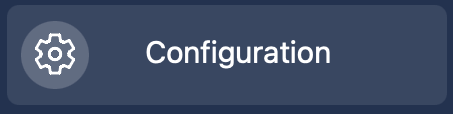
Select Build Consolidation.
When executing multiple test runs in parallel or serially for the same build or release, results are submitted to Tesults separately and multiple test runs are generated on Tesults. This is because the default behavior on Tesults is to treat each results submission as a separate test run.
This behavior can be changed from the configuration menu.
Build Consolidation
Click 'Build Consolidation' from the Configuration menu to enable and disable consolidation for a project or by target.
When build consolidation is enabled multiple test runs submitted at different times, with the same build name, will be consolidated into a single test run by Tesults automatically.
This is useful for test frameworks that run batches of test cases in parallel. If you do not have a build name to use for consolidation, consider using a timestamp set at the time the test run starts.
Build Replacement
When build consolidation is enabled, an additional option, build replacement can optionally be enabled too. Just as with build consolidation, when multiple test runs are submitted with the same build name the results are consolidated, but with replacement enabled, if there are test cases with the same suite and name received multiple times, the last received test case replaces an existing test case with the same suite and name. This may be useful to enable in situations where test cases are re-run frequently and you do not want new test cases to be appended and instead want them to replace older test cases. This option is generally best left disabled, unless test cases are often re-run for the same build and you are only interested in the latest result for the run.
Dynamically created test cases
If you dynamically create test cases, such as test cases with variable values, we recommend that the test suite and test case names themselves be static. Provide the variable data information in the test case description or other custom fields but try to keep the test suite and test name static. If you change your test suite or test name on every test run you will not benefit from a range of features Tesults has to offer including test case failure assignment and historical results analysis. You need not make your tests any less dynamic, variable values can still be reported within test case details.
Proxy servers
Does your corporate/office network run behind a proxy server? Contact us and we will supply you with a custom API Library for this case. Without this results will fail to upload to Tesults.